Por que o download de transmissões ao vivo não funciona no Instagram?
Instagram has become one of the most popular social media platforms worldwide, allowing users to share photos, stories, videos, and engage with followers in real-time through Instagram Live. Instagram Live is a powerful feature that lets users broadcast live videos to their audience, offering instant interaction and engagement. Whether it’s a celebrity Q&A, a product launch, or a casual personal update, Instagram Live has become a go-to tool for both creators and viewers.
However, many users encounter a frustrating limitation: downloading Instagram Live videos doesn’t always work. Unlike posts, stories, or IGTV content, Instagram Live videos have unique restrictions that make saving them difficult. This can be frustrating if you want to keep a memorable session, share it with friends, or save content for professional purposes.
In this article, we’ll explore why downloading Instagram Live videos is challenging and show you practical ways to save them.
1. Why Won’t Downloading Live Work on Instagram?
Instagram Live videos are different from standard posts or stories. They are designed to be temporary, real-time content, which introduces several barriers to downloading. Here’s a brief overview of why downloading live videos often fails:
Reasons Instagram Live Can’t Be Downloaded Directly:
- Real-Time Streaming – Instagram Live is a broadcast that happens in real-time. Unlike posts or stories, the video content isn’t stored in a downloadable file during the live session.
- Temporary Availability – After the live ends, the video may only be available as a replay for a limited time (commonly 24 hours for stories), making direct downloads tricky.
- Encryption and DRM – Instagram encrypts live streams to prevent unauthorized downloading. Most online downloaders cannot bypass these protections.
- API Restrictions – Instagram’s official API does not allow live video downloads, so most third-party tools cannot access the live stream directly.
- Device Limitations – Many online downloaders and mobile apps only support static posts or stories, not live streaming content.
2. How to Save Live Video on Instagram
There are several methods to download live work from Instagram, and you can choose the most suitable approach.
2.1 Save Your Own Live Video
If you are the one hosting the live session, Instagram provides a simple built-in option to save your video:
- End the Live Broadcast – Once your live session ends, tap the “End” button.
- Save the Video – Instagram will prompt you with an option to save the live video to your device. Tap to download it directly to your camera roll.
- Limitações – Note that this saves only the video itself. Interactive elements like comments, likes, and reactions are not included.
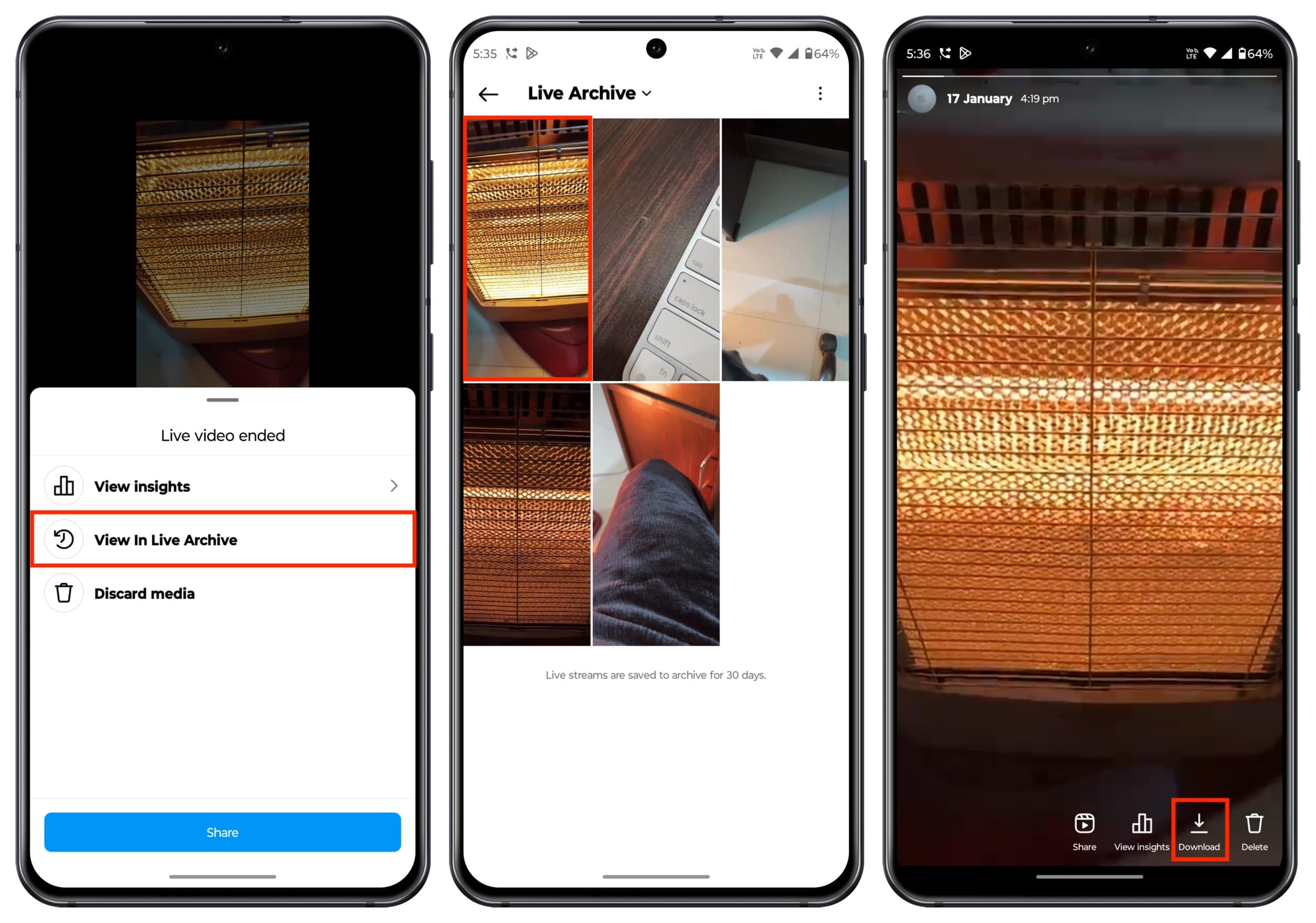
This is the easiest way for content creators to preserve their own Instagram Live sessions.
2.2 Download Live Replays
Sometimes, Instagram Live sessions are saved as replays for followers to watch later. These replays may appear as part of Stories or IGTV depending on the streamer’s settings.
- Check for Replays: Look for the “Live” or “Replay” label on the user’s profile.
- Use a Downloader Tool: Tools like VidJuice UniTube can capture Instagram Live replays directly. These apps allow you to record the replay in high quality, saving it to your device for offline viewing.
- Act Quickly: Replays are often temporary, so make sure to capture them before they disappear.
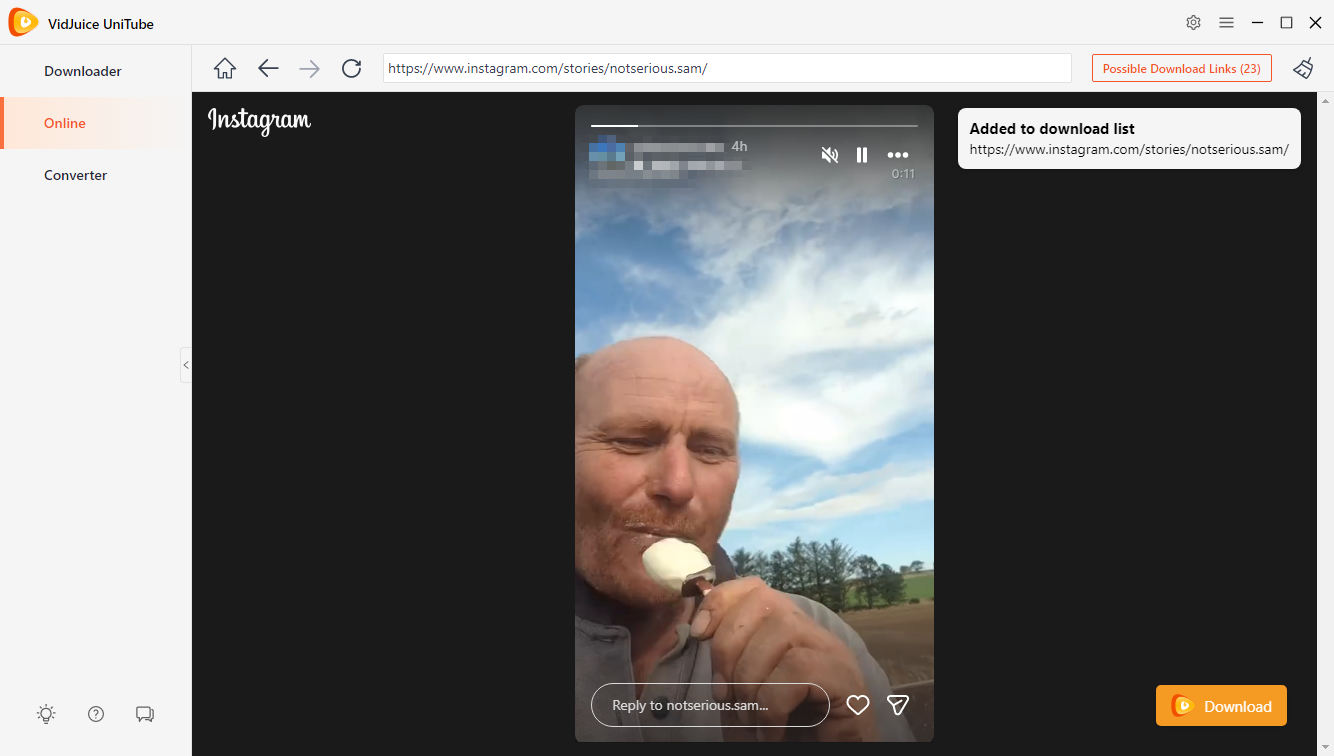
This method is ideal if you missed the live session or want to preserve content without attending in real-time.
2.3 Record the Live Stream in Real-Time Using Swyshare Recordit
For viewers who want to save a live broadcast as it happens, screen recording is the most reliable method. Swyshare Recordit is a professional tool that can capture lives quickly, ensuring minimal lag and professional-quality output.
Principais características de Recordit :
- Capture Instagram Live streams in full resolution.
- Record system sound, microphone voice and webcam.
- Choose to record screen, a specific application window, or a custom region.
- Quickly export recordings in MP4 or other popular formats.
- Built-in video editor to make adjustments: resize the canvas, change resolution, add background image, add a watermark/logo.
- Take screenshotdx from screen in one-click.
How to record Instagram live with Recordit :
- Baixe e instale de Swyshare Recordit Windows or Mac version on your device.
- Open the Instagram live and use Recordit to set recording area and turn on system audio.
- Select output format and resolution, then start recording.
- Stop recording when the live is ended, then go to the “Files” tab to check the recordings (edit if needed).
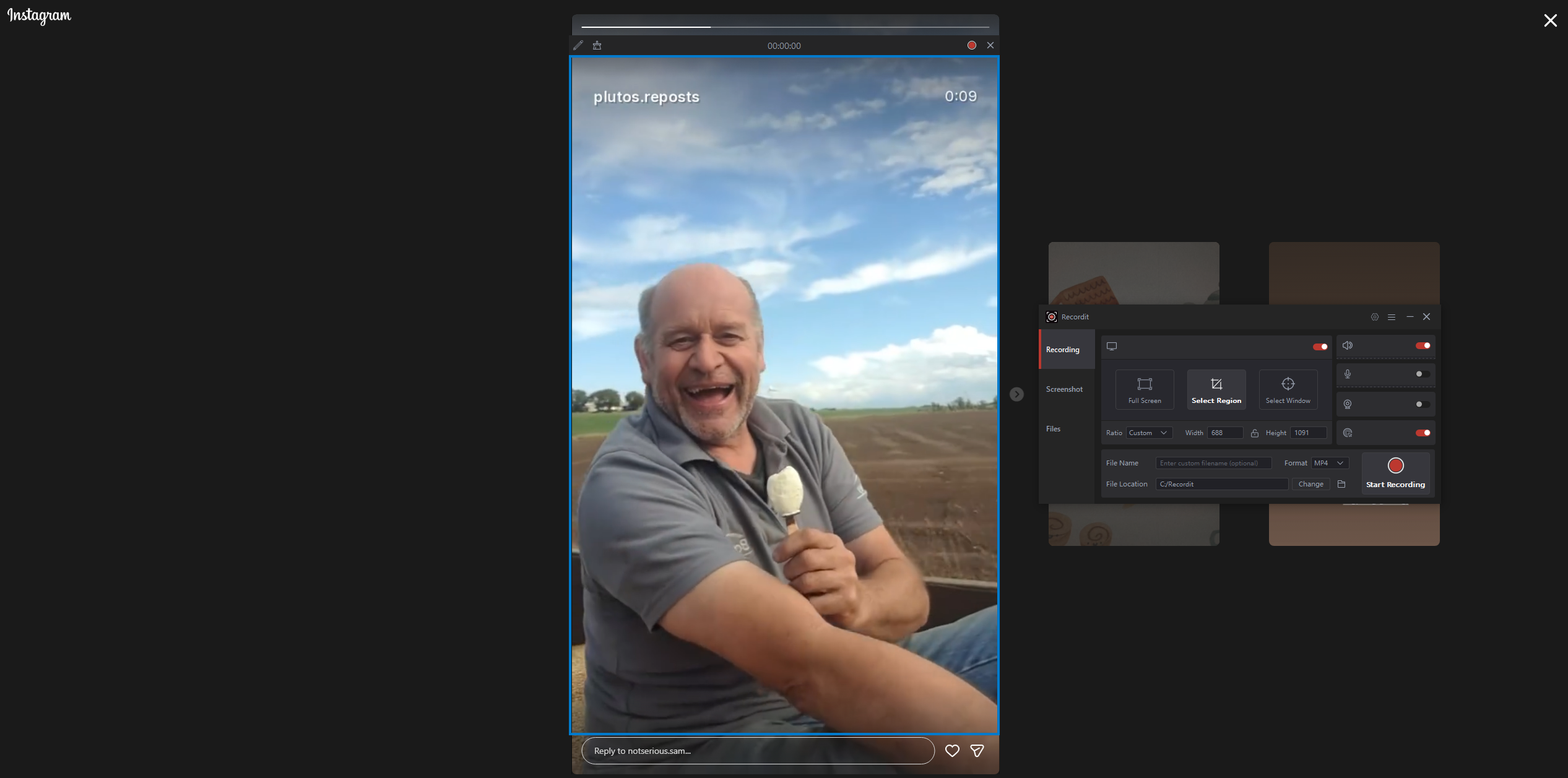
3. Conclusão
Instagram Live is an engaging and dynamic feature that allows real-time interaction between creators and their audience. While its ephemeral nature and technical restrictions make downloading live videos directly difficult, there are practical ways to save content for future viewing.
For content creators, Instagram’s built-in save option is the easiest method to preserve your own live sessions. For viewers, capturing live broadcasts in real-time using tools like Swyshare Recordit provides a reliable and high-quality solution. Recordit ’s full-resolution recording, flexible screen capture, audio options, and built-in editor make it the ideal tool for saving Instagram Live videos seamlessly.
Whether you want to keep a memorable session, replay a favorite broadcast, or use live content for professional purposes, Swyshare Recordit ensures you can record and preserve Instagram Live videos easily and effectively.
